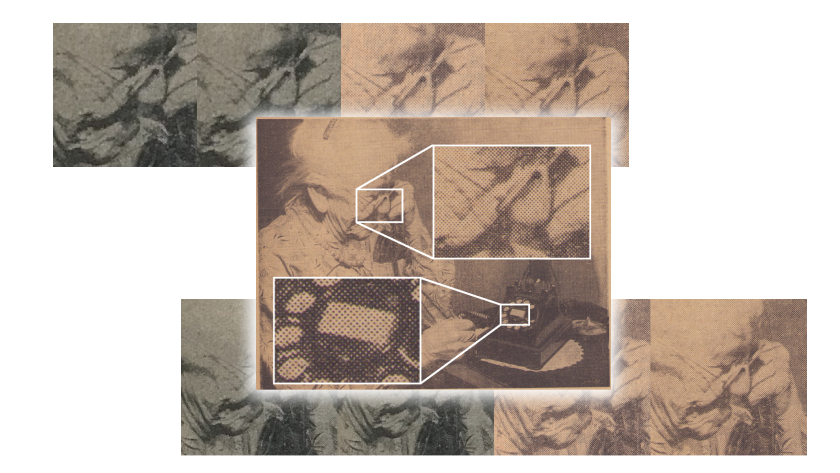June 16, 2021 –
The first big hurdle came with the selection of equipment for the project. To scan the letters quickly and efficiently, we needed a scanner. Our first choice was a portable, overhead scanner. The software, however, was lacking: it did not let us scan in .TIFF format, a lossless format for documents, and did not offer much choice in file format or resolution. The resulting image was comparable to an iPhone picture, which one can see in the comparisons below. Compared to our previous All-In-One printer and scanner, it was vastly inferior. We returned it for a flatbed scanner that can scan objects up to 11 by 17 inches, at up to 2400 dpi (though we are scanning the letters at 600 dpi because 2400 dpi is much past what we need, and files can run in the gigabytes).


The new scanner also allows for many different file formats and resolutions, whereas the previous scanner didn’t even allow for the customization of DPI (dots per inch) above 300 and only exported in JPEG format, which is heavily compressed. Below is a detail shot of the test scan with the improved flatbed scanner, at 600 dots per inch.
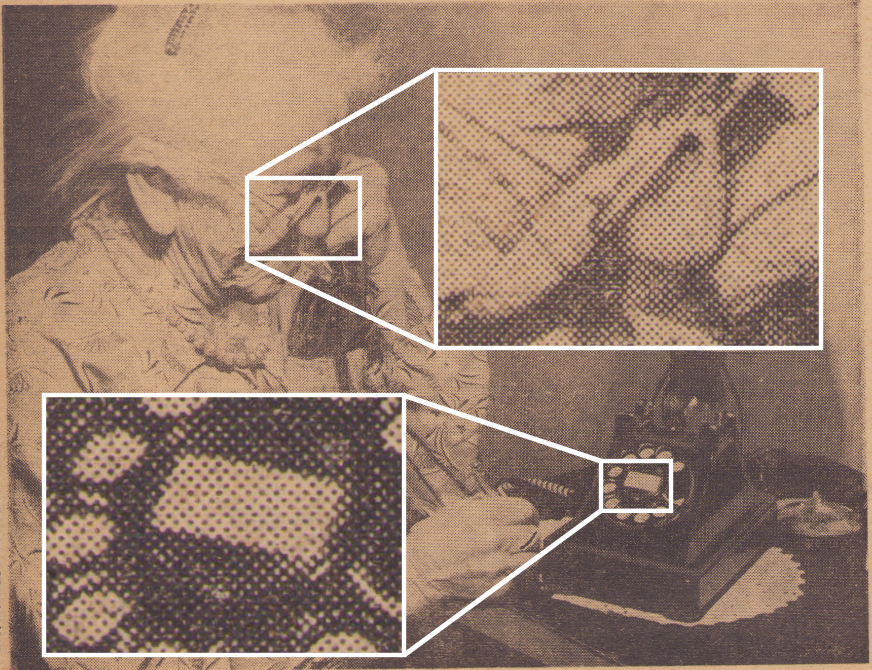
I also bought 300 acid-free archival folders, a 5 terabyte hard drive for the large scans, 8 boxes for letters, and scrapbook boxes for the larger items.